Due to the COVID-19 pandemic, we were without a solution to holding our regular outreaches during the summer. So, we decided to take things to the online world and teach students via video calls using Zoom. Over the course of a week, we all had worked together to develop the curriculum for 6 of our courses that were held for 5 days per week from 9 AM to 11 AM. The topics on which our courses revolved around were: WeDo Robotics, EV3 LEGO Robotics, Intro to Design, Advanced CAD, Java Development, and Introduction to Python Programming classes. After reviewing and refining our curriculum, we were able to send out advertisements on various social media and community groups to spread the word. Our first class began on July 6th.
WeDo Robotics
In the WeDo Robotics course, there were 4 students. Over the first three days, we went over and did projects around using motors and two of the sensors in the WeDo kit (motion and tilt sensors) while making programs more and more complex as they learned more about loops, music, rotation and speed of the motors, and using sensor input. Towards the end of the course, all of the students have displayed mastery in programming WeDo robots by doing complicated programs using everything they have learned over the previous days. Just like any curriculum for just about any course, we have to make changes after every day to adapt to the students’ learning paces, making sure the make the best learnings out of the 5-day course.
EV3 LEGO Robotics
The EV3 LEGO Robotics course started the week after the WeDo course and had 8 students. In the course, we began by teaching simple motor movement, making squares with moving the two wheels, and then went into sensors and using control flow blocks like the loop and switch. Since the Mac EV3 programming application used Scratch-like programming and was very different compared to the Windows application for programming the robot, so we used Breakout Rooms to allow the Mac users to go into a breakout room with the other teacher, Shanyu, and I would teach the Windows group. Although the learning was a slightly different, both groups learned a lot of about incorporating sensors like the touch, color, ultrasonic, and gyro sensors into making their robot much more autonomous and able to rely on sensor input to move and make decisions. All of the students have shown a lot of learning over the 5-day course and have had a fun time making the robot follow lines, act like a Roomba (wanderer) robot, and use touch sensors to operate the robot like a remote controlled one.
Intro to Design
The Intro to Design course started the week after the EV3 LEGO Robotics course and had 6 students. Using TinkerCAD by AutoDesk, we taught the students how to put multiple objects and align them into the same file. Throughout the course, they made various projects like water fountains, houses, their favorite food, superhero characters, alarm clocks, spaceships, and headphones – all in just 5 days! Their phenomenal learning pace allowed us to show how to make more complex and intricate designs. We originally were planning on introducing them to AutoDesk Fusion 360, so that they would better understand the next course: Advanced CAD – which used Fusion 360 for designing. However, we chose to stay with TinkerCAD and teach more about the fundamentals of CAD and design to help them create a better foundation rather than jumping into a complicated application. All in all this course went great and every student fully understood how to work with a simple CAD tool to design very cool models. Below are some of their creations!
Advanced CAD
The Advanced CAD course started the week after the Intro to Design course and had 6 students. Using Fusion 360 from AutoDesk, we taught the students how to sketch in 2D, then bring it to 3D by extrusions, and adding or aligning more shapes and bodies together to make interesting designs. Throughout the course, they made various projects like ice cream, houses, cars, superhero characters, alarm clocks, and a lot more – all in just 5 days! In the class, we had a balance of fast and faster groups of students, so we created breakout rooms so that each group went at their pace and didn’t jump too quickly into new topics. In the end, this course went great and every student fully understood how to work with a more complex CAD tool to design very intricate models. Below are some of their designs!
Java Development
The Java Development course taught students the fundamentals of object-oriented programming using Java. This class, consisting of 4 students, started off by introducing the basic syntax of Java, making variables, printing out to the console, and taking inputs. Along with that, they also learned how to use while and for loops to make their programs more efficient. Towards the end, they mastered object-oriented programming by using multiple classes and inheritance to operate larger scaled programs like an automated house, which was one of the course’s final projects. Some of the cool programs they developed include a Gallons to Liters converter with input, Car and Highway Object-Oriented classes, as well as an automated house that takes in user input and a chatbot. All of the students displayed great improvement in their programming skills and learned more about using classes, functions, and more importantly, object-oriented programming using Java!
Intro to Python Programming
The Intro to Python Programming course taught students the fundamentals of object-oriented programming using Python. This class, consisting of 4 students, started off by introducing the basic syntax of Python, making variables, printing out to the console, and taking inputs. Along with that, they also learned how to use while and for loops to make their programs more efficient. Towards the end, they mastered object-oriented programming by using multiple classes and inheritance to operate larger scaled programs like an automated house, which was one of the course’s final projects. Some of the cool programs they developed include a Gallons to Liters converter with input, Car and Highway Object-Oriented classes, as well as an automated house that takes in user input and a chatbot. This class was very similar to the Java class, except in Python because we felt that it would be easier for continuing students to see the similarities and differences in Java and Python code. All of the students displayed great improvement in their programming skills and learned more about using classes, functions, and more importantly, object-oriented programming using Python!


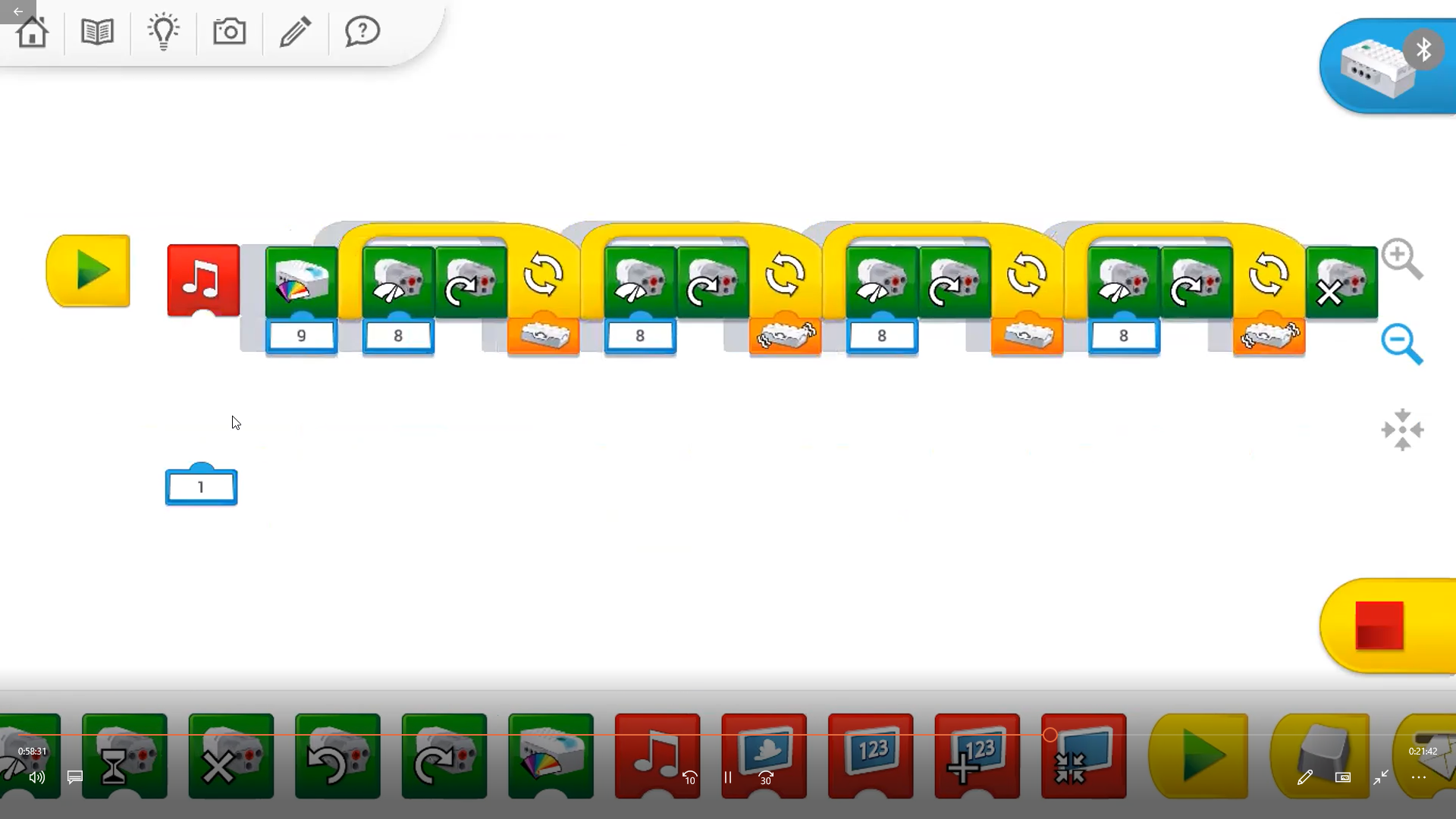
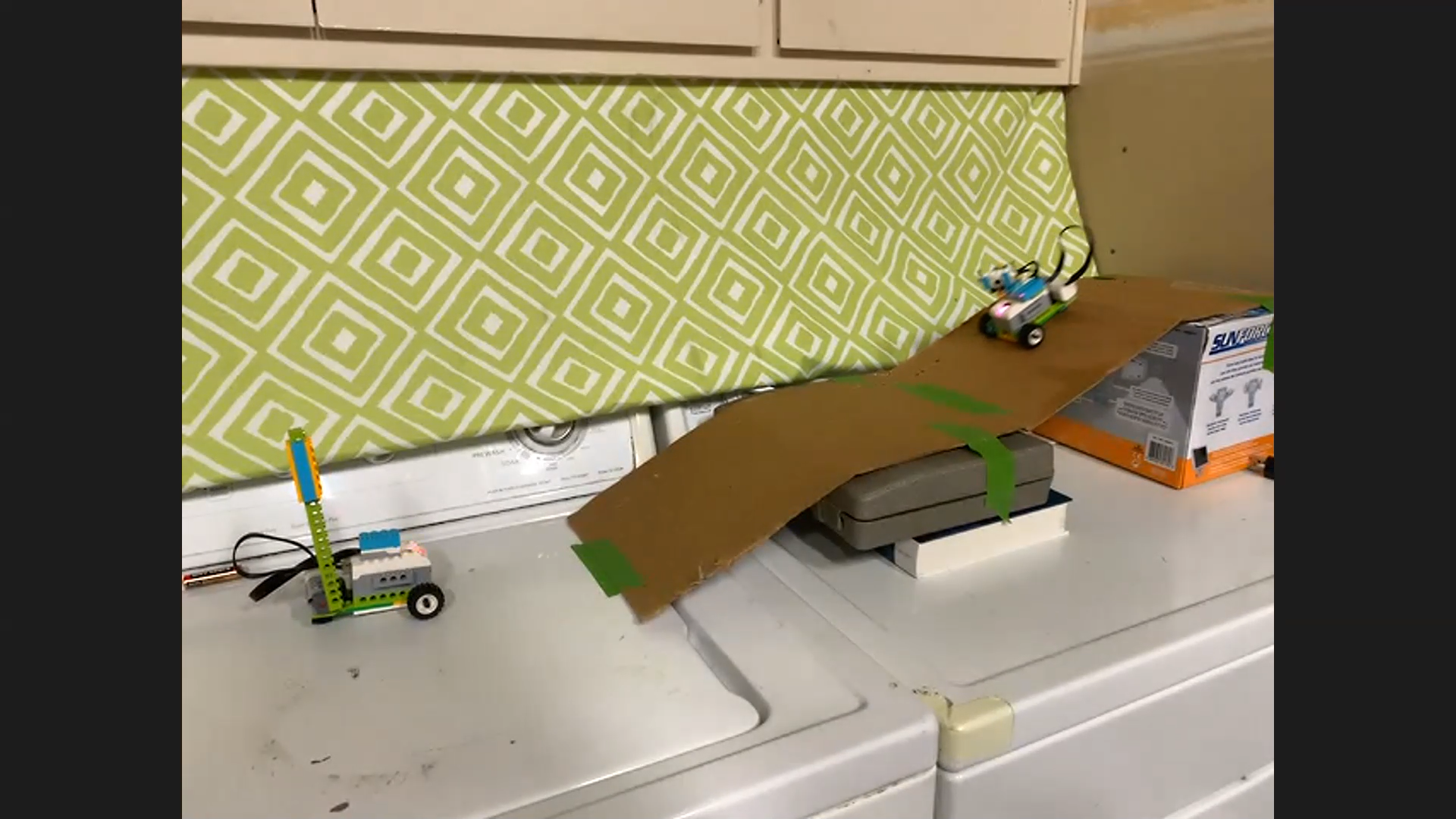
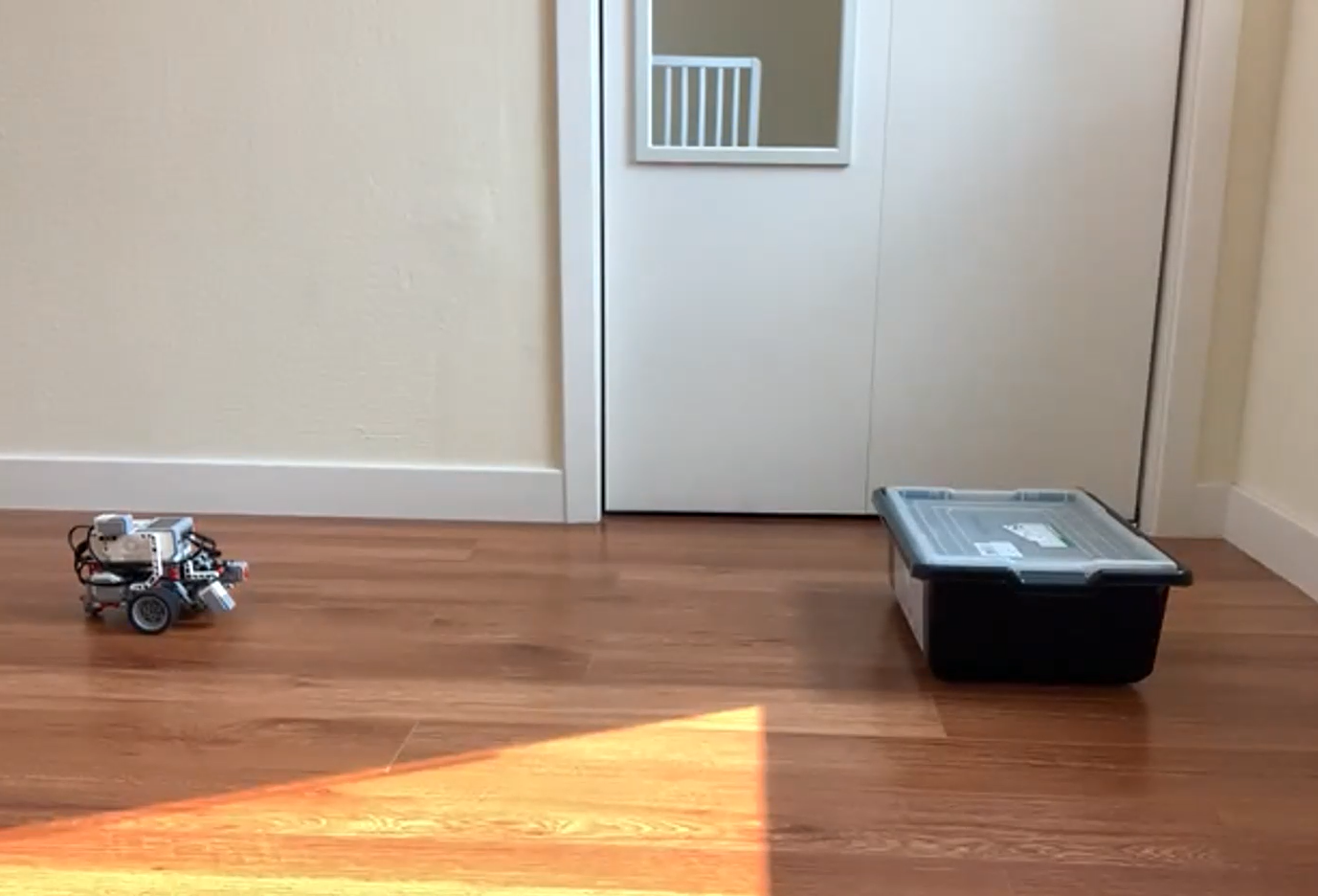
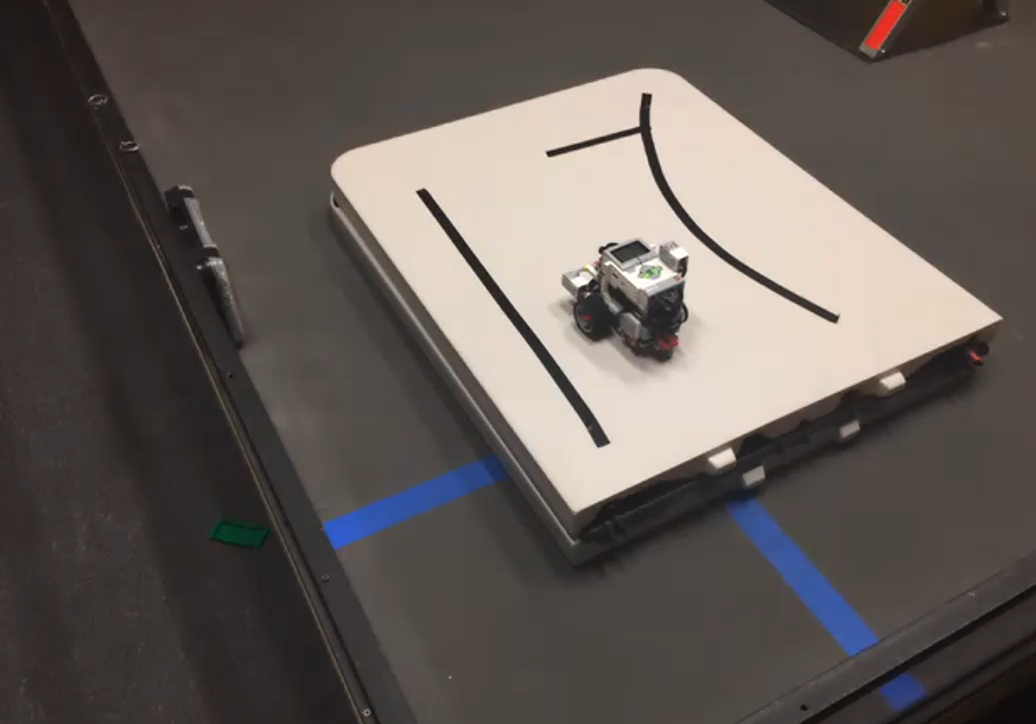

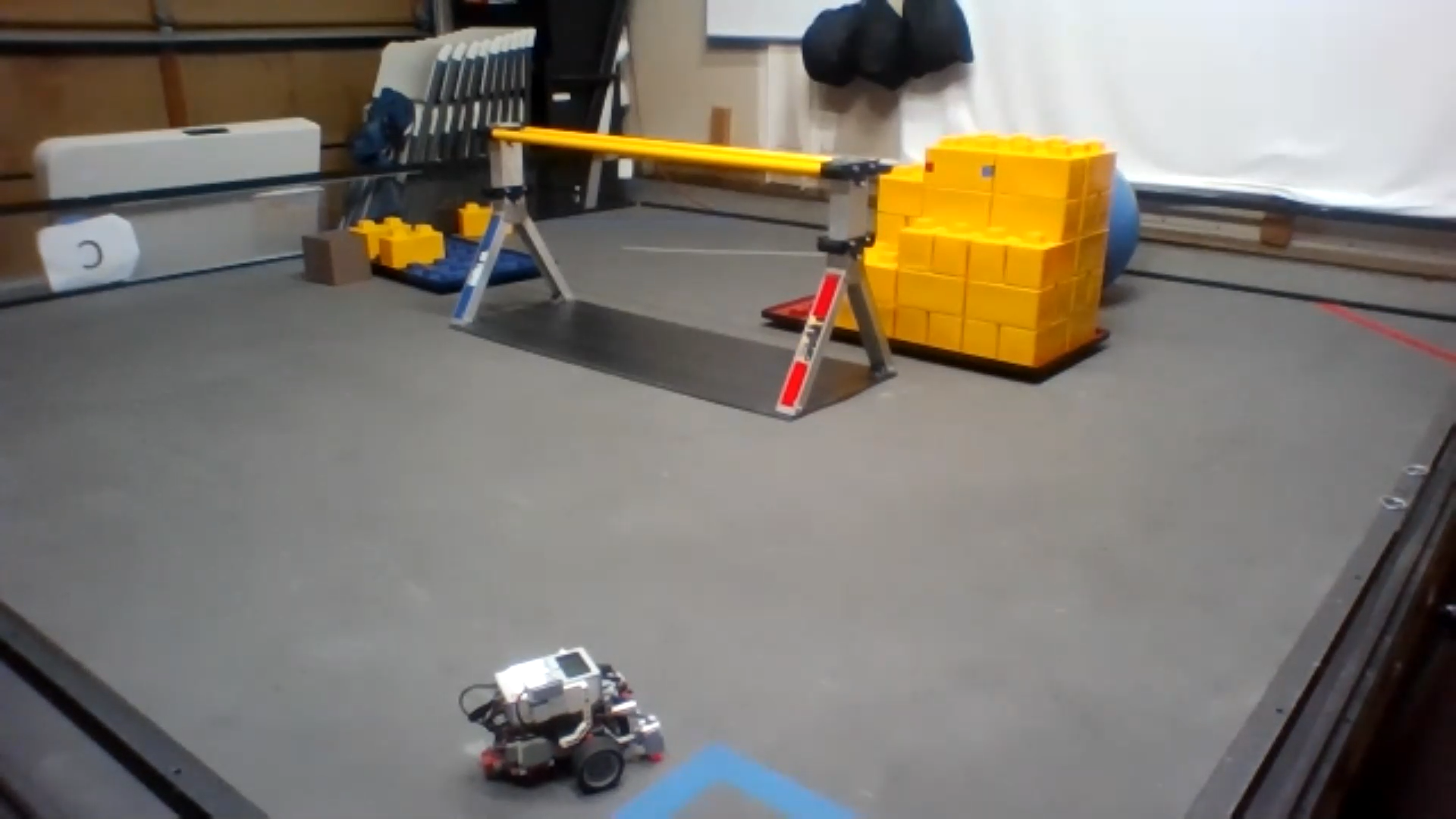
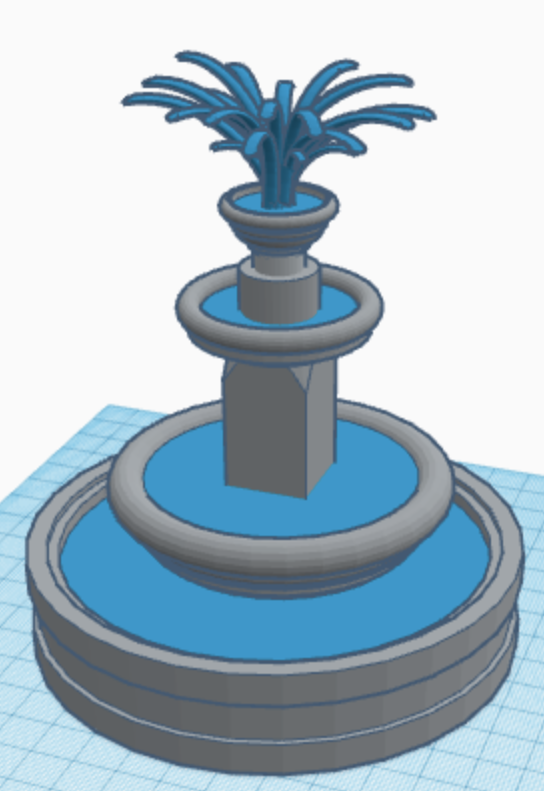
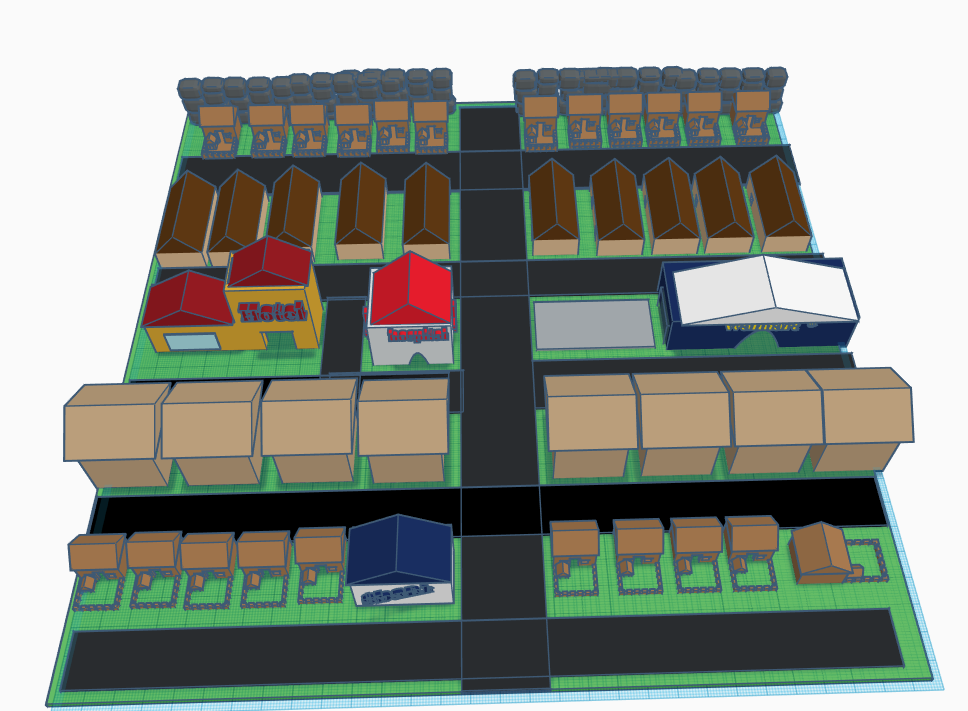
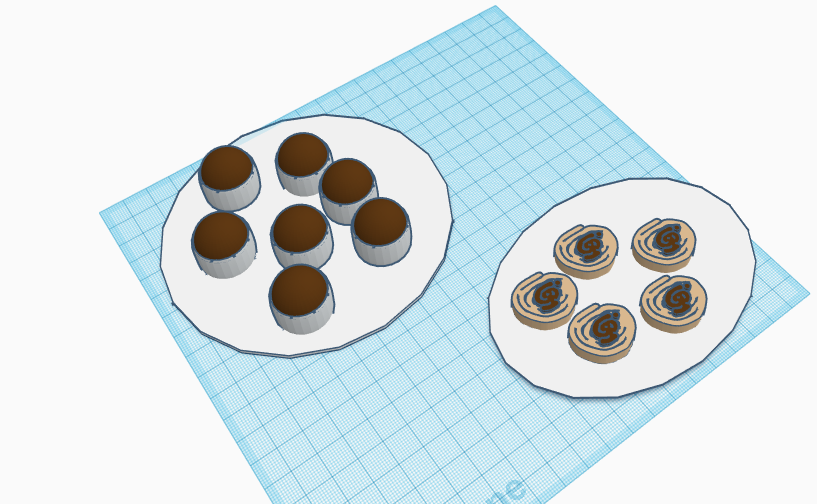
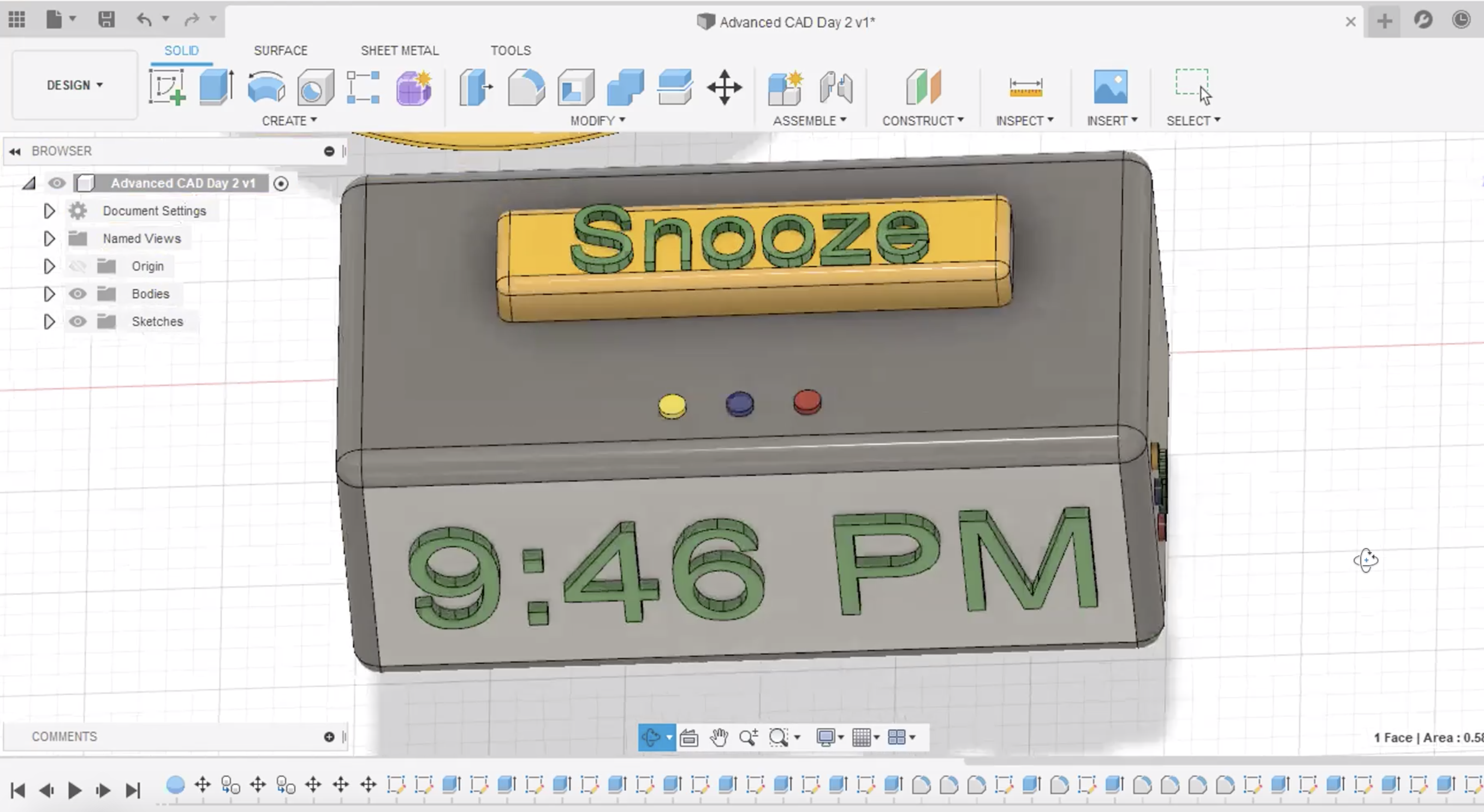
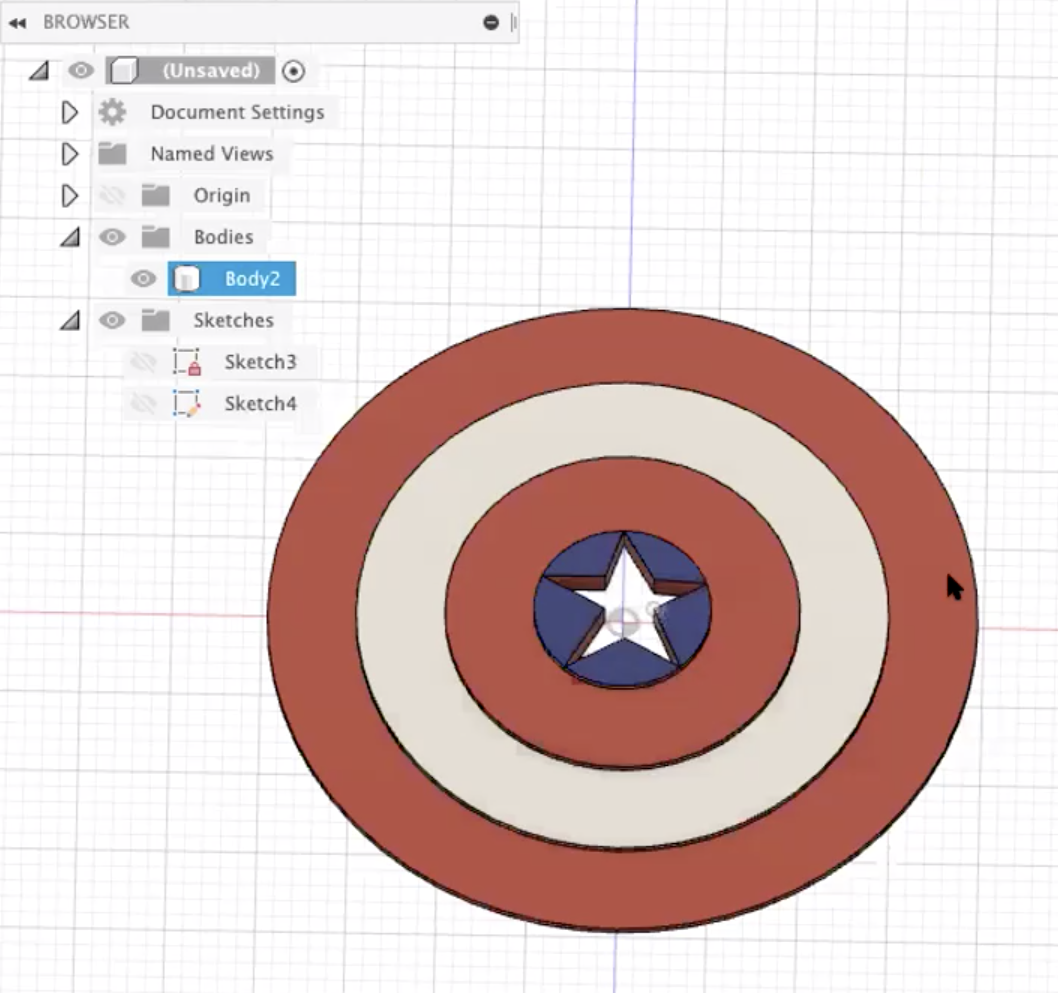
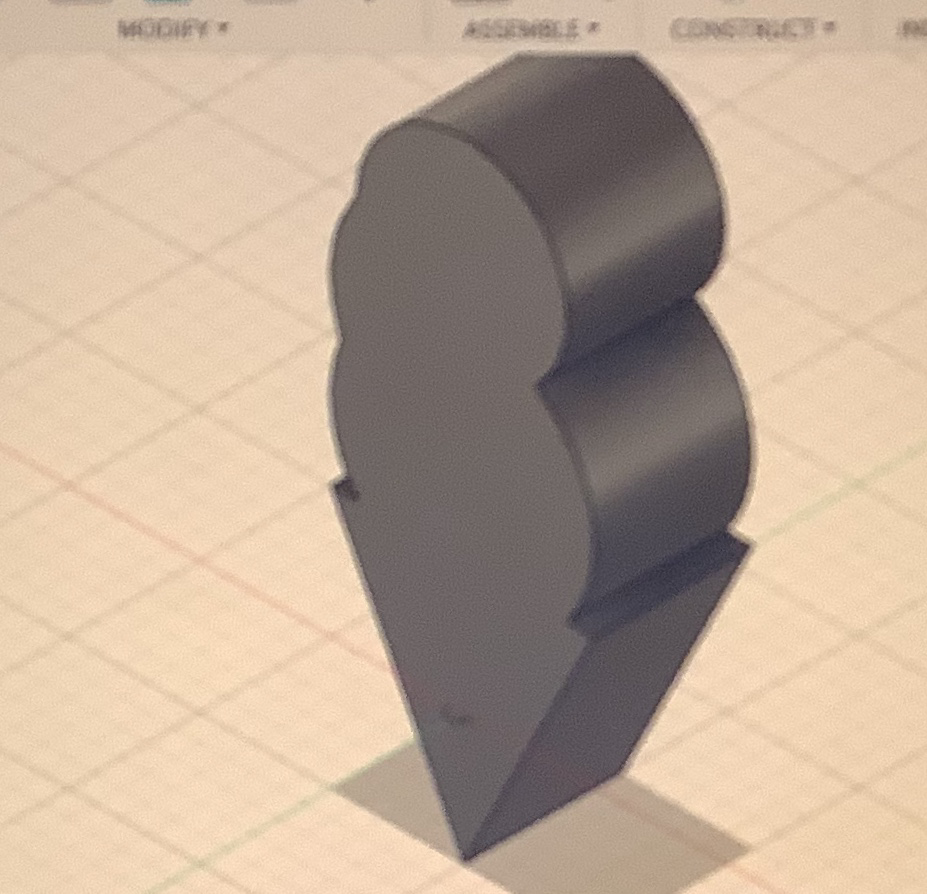

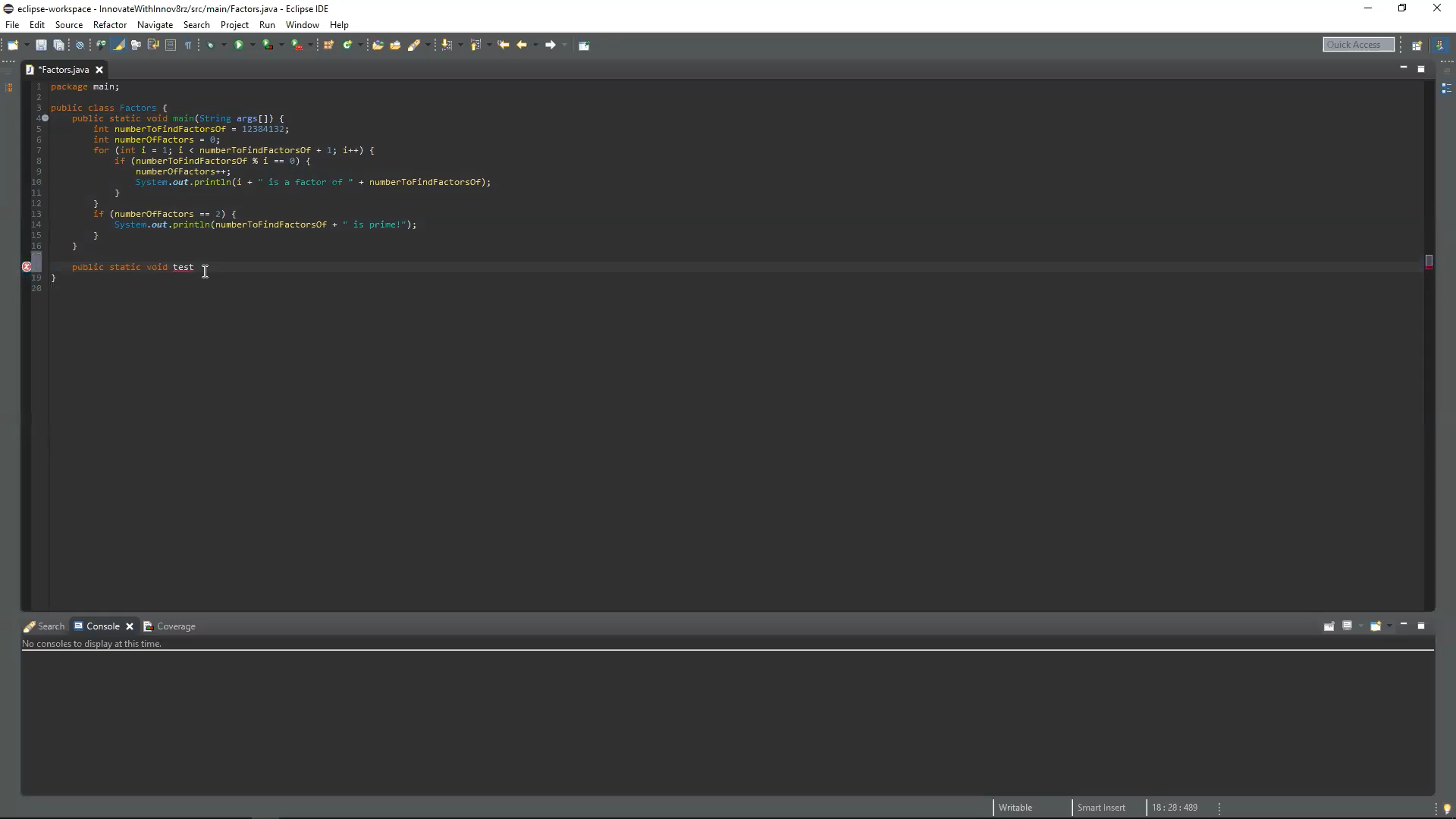
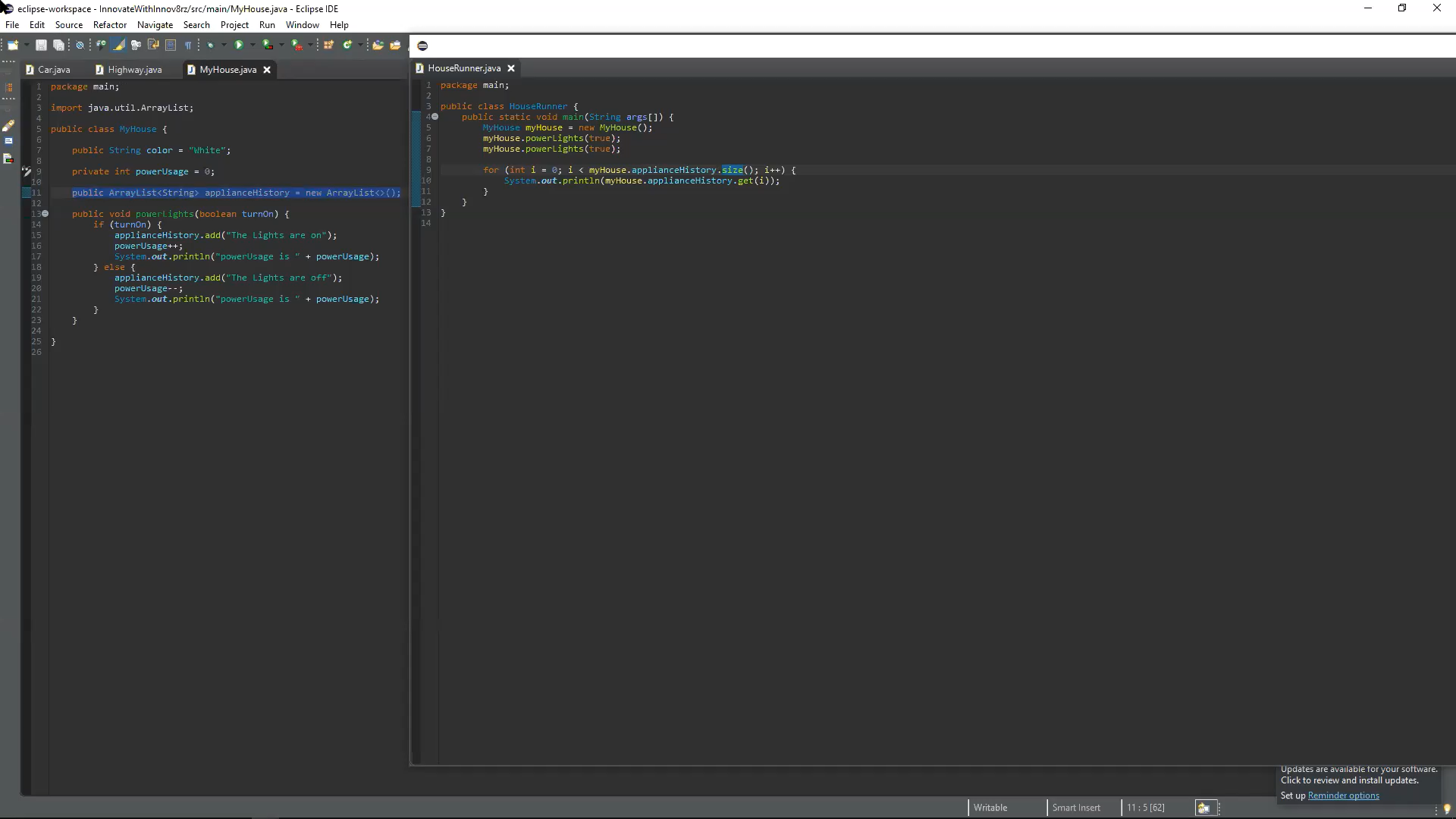
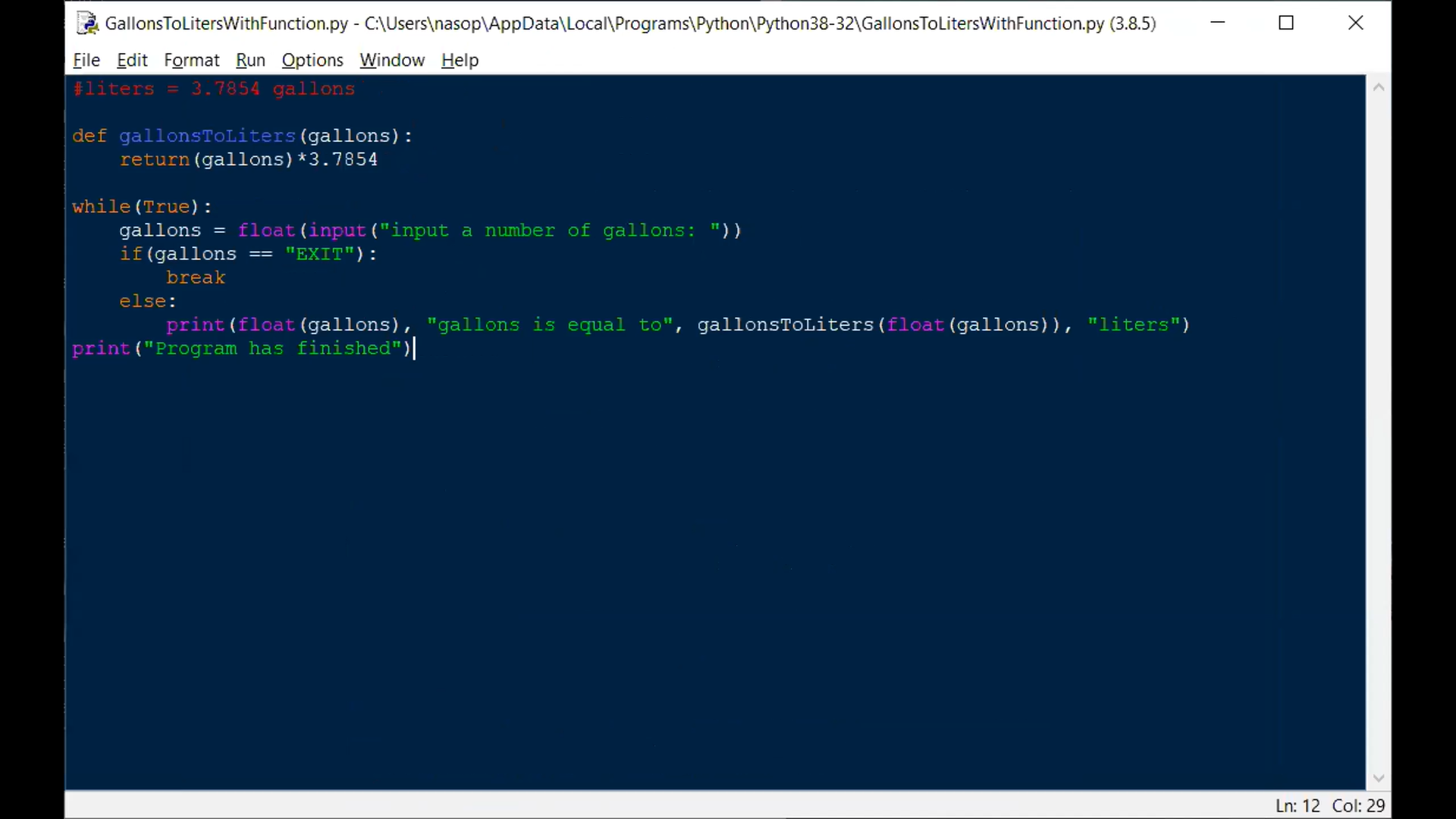
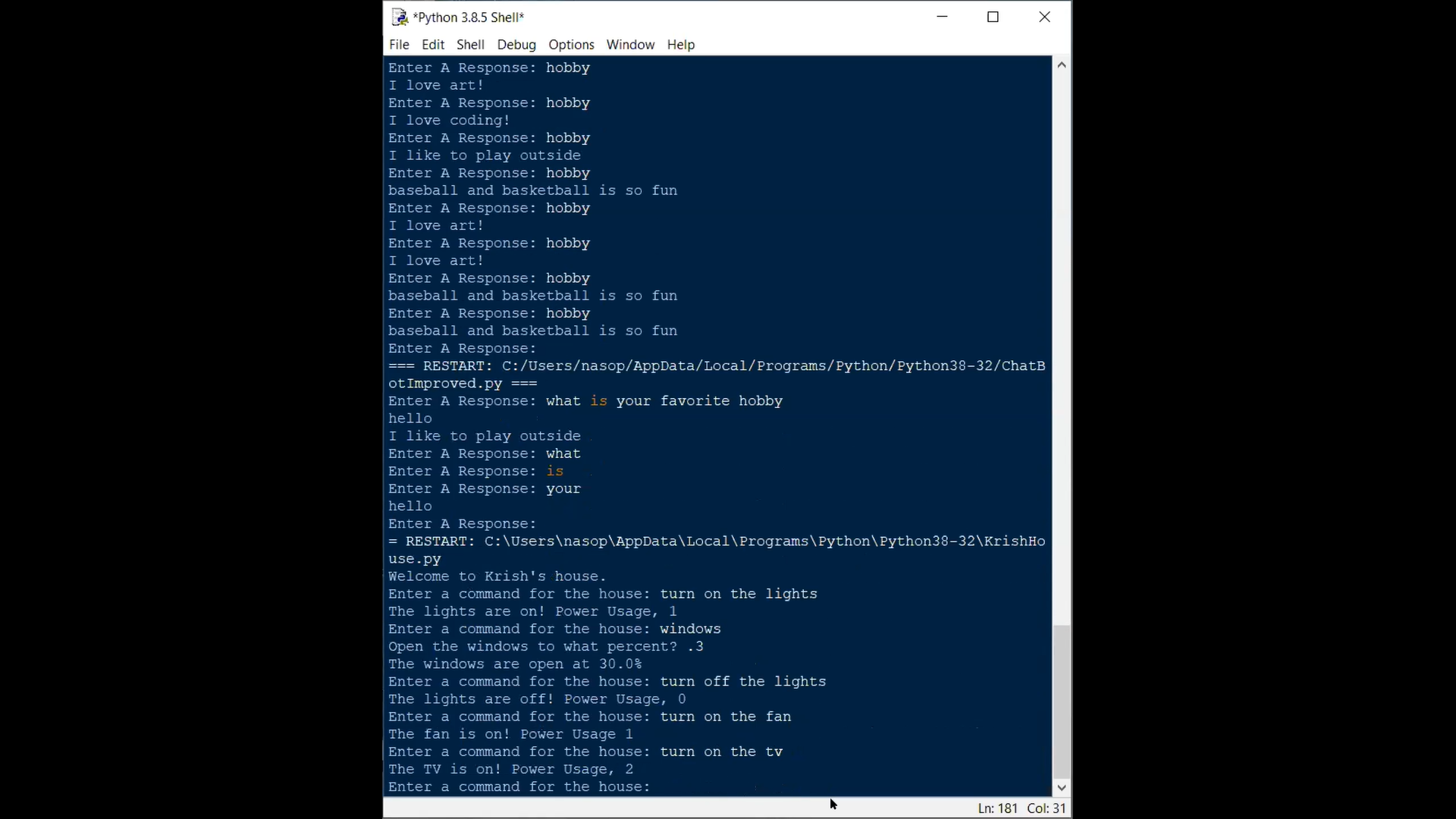
Leave A Comment