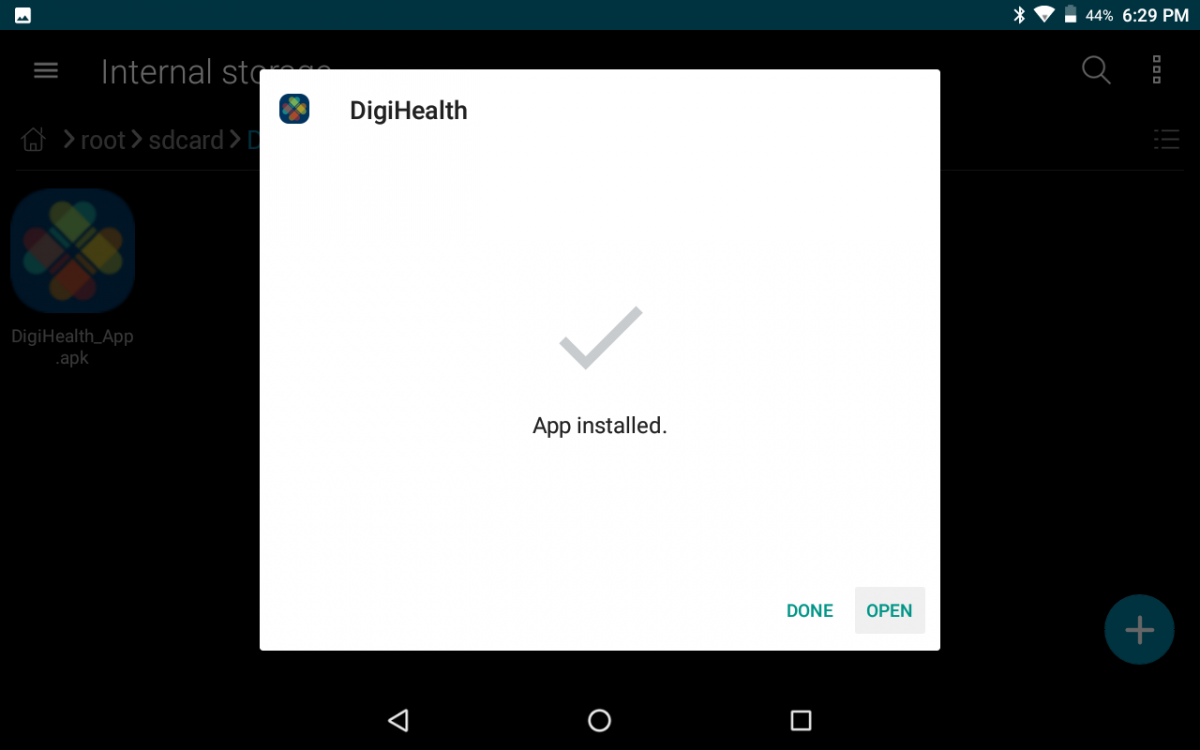Welcome to DigiHealth
Health like never before
Installing DigiHealth for iOS
Downloading and Installing DigiHealth for iOS users can be done in only 2 easy steps (only taking 1-3 minutes)!
1. Install the “TestFlight” App from the App Store.
2. Please go to http://innov8rz.net/digihealth-ios to download the app and launch the app!
Installing DigiHealth for Android
Downloading and Installing DigiHealth for Android users can be done in only 2 easy steps (only taking 1-3 minutes)!
Download Android DigiHealth APK
1. Download Official DigHealth APK for Android to your Android Device by clicking the link above.
- You may need to allow your browser to download this file.
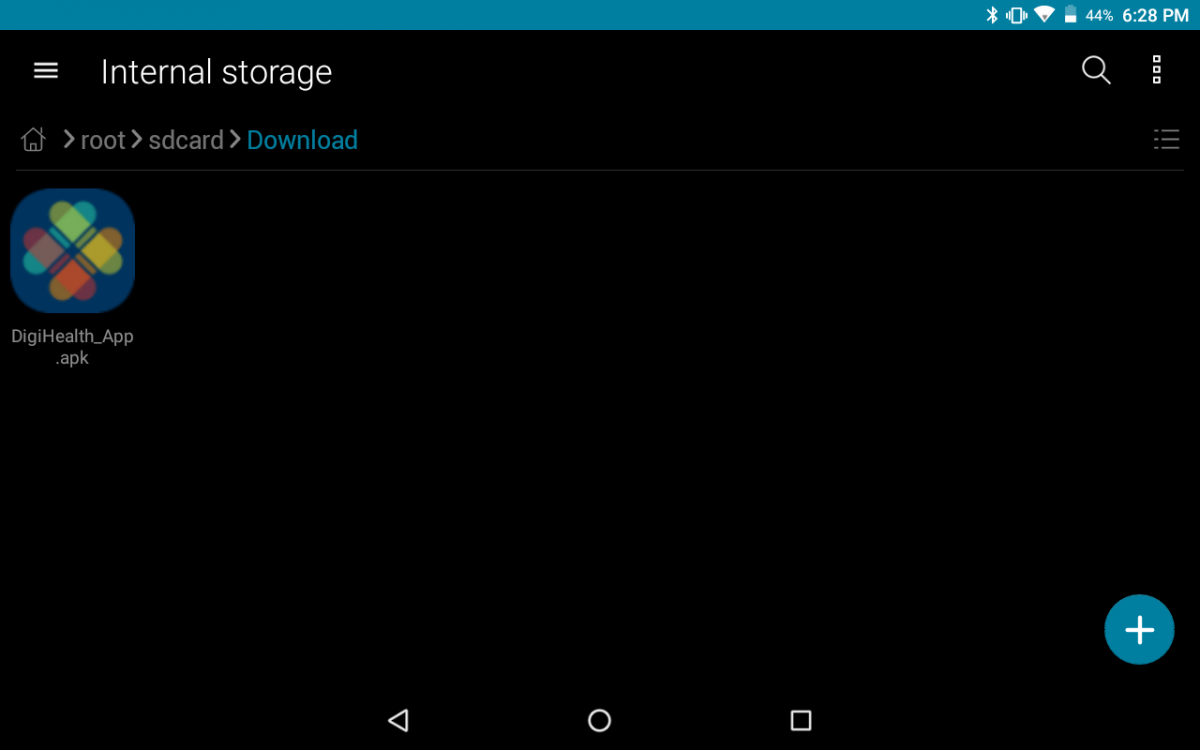
2. Using a file explorer app, navigate to the folder where the APK was downloaded and click on the file. This will start the installation process.
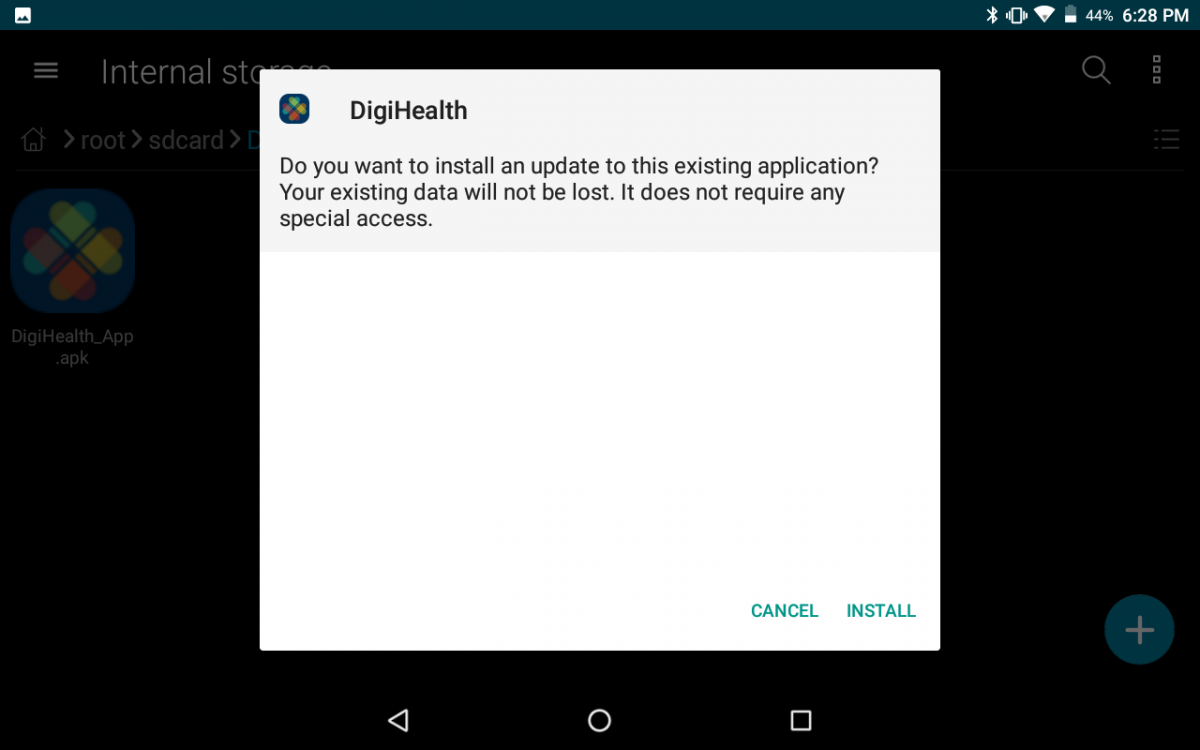
- The installer may give a pop-up telling you to open the Settings App to allow installing APK files directly.
- It will also display a pop-up asking if you trust the publisher. Please click “Install Anyway”.
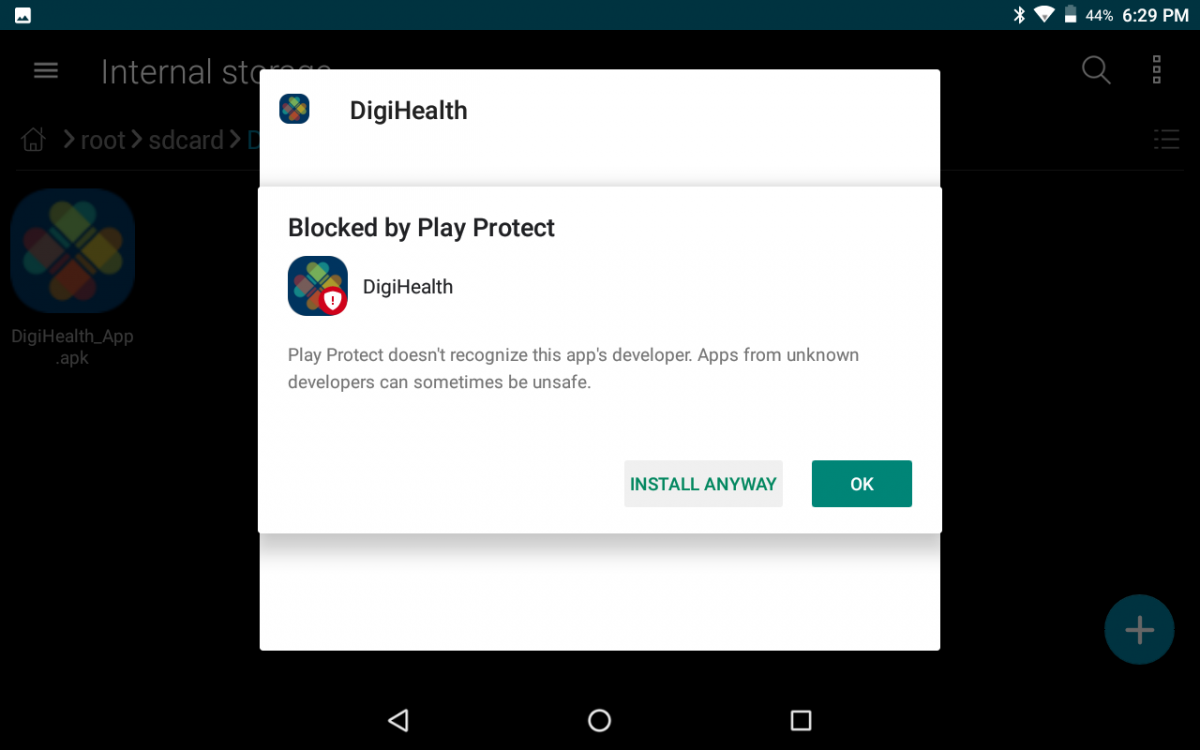
- After successfully installed, it will allow you to click “Open” from the same installer window.